Welcome to my blog! I'm Karen Belt, a Deputy Principal, working at Lynmore Primary School in Rotorua, New Zealand. In the past I have taught Years 0 - 4 and used 1:1 iPads to engage and motivate learners and improve student achievement. This blog documents my teaching and leadership journey and my learning processes with iPads in the classroom. I am a Google Certified Educator #SYD17 and I'm proud of having been a member of the inaugural Manaiakalani Digital Teaching Academy(MDTA) program and a Spark Manaiakalani Innovative Teacher (MIT) and an inaugural Manaiakalani Google Class OnAir teacher.
Monday, 30 November 2015
Reading ... from planning to completion
Earlier this term I was asked to present to teachers in the cluster that may be moving to 1:1 iPads next year. During this presentation I briefly described how I planned my reading lessons and what they looked like in the classroom. Following this session I've created a screen cast of the process I follow in reading in my classroom.
Labels:
Explain Everything
,
Reading
,
Room 19
MDTA Graduation
Last Thursday marked the end of a remarkable journey with the graduation event for the 2014/2105 MDTA's. Just over two years ago, I applied to the first ever Manaiakalani Digital Teacher Academy (MDTA) and was accepted into the unique program. It was an opportunity to be paired with a mentor teacher, team teach in my first year of teaching and undertake an exceptional program of learning and study to assist me at being proficient at teaching in a digital world.
The two years since being accepted have been an incredible journey, with some of the many highlights being:
The two years since being accepted have been an incredible journey, with some of the many highlights being:
- attending and presenting at conferences (GAFE, U-Learn, BYOD)
- study towards an honours degree alongside my mentor teacher
- piloting 1:1 iPads in a junior classroom alongside my mentor teacher
- weekly digital learning sessions with the inspiring Dorothy Burt
- two movies submitted to the Manaiakalani Film Festival with both making the evening showcase screening
- working with nine other amazing MDTA beginning teachers
As with any journey, it's been hard work and there were roadblocks to navigate. One of the unique features of the MDTA program was having Anne Sinclair from the University of Auckland to support us in our journey, and at times keep us sane when the going was tough. Not only that, Anne visited us in our classrooms and provided valuable feedback on what we could work on to become the best teachers we could be.
Thursday's amazing event reminded me of all that we have achieved in the last two years, which wouldn't have been possible without the vision of Dorothy and the support of the University of Auckland, Manaiakalani Trust and sponsor Google. I've had an amazing introduction to teaching at an incredibly supportive school and am extremely proud to have been part of the inaugural MDTA. Thank you for the opportunity!
Monday, 23 November 2015
Fun with Shapes
As my learners get more confident with using their iPads and the tools of Explain Everything, I try to introduce different ideas or ways of doing things to ensure they are constantly practicing and trying new things. One such example last week was the use of shapes (identified during JAM testing as something we need to work on further for many learners) in creating images. This idea came from the wonderful Ms George, relates directly to our term inquiry topic and many other Year 1 classes were also teaching this skill.
Using the Apple TV to model we talked as a whole class about the shapes we could use and how we could duplicate and manipulate these to create our images. We started by drawing a giraffe and many of the learners were able to create some great shape images.
The intention is to continue expanding on this during this week's independent reading activity by having learners create an image based on their reading book but incorporating the use of shape. The scaffolded verbal instructions which I have been using this year will assist them with this.
 |
| Aniqua |
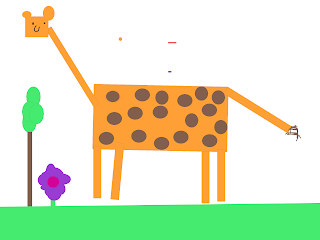 |
| Aye Myat |
Labels:
Aniqua
,
Aye Myat
,
Explain Everything
,
inquiry
Wednesday, 11 November 2015
Film Festival 2015: A Whole New World
Once again its time for the annual Manaiakalani Film Festival and once again I've contributed a class movie. As with last year I experienced some challenges but I wanted to ensure:
- All learners in the classroom were included in the movie
- The 'message' of the movie was applicable for my five year old learners
- The learners had a chance to experience being "real actors" - yes that mean't dressing up and doing things again and again - the same as real actors have to do!
If you viewed my movie last year, you'll know that I used the green room quite a bit and had success with green screening - the learners were fascinated with being in this room and what was achieved as a result of using the green screen. So again this year I have used green screen, but decided to challenge myself and try new things - the results may be obvious in the movie.
Learning from lessons of last year, I used a voice over (again, voiced by my learners) rather than trying to incorporate speech into the movie - I discovered with five year olds it was too hard to have lines recited correctly at the same time the rest of the cast were quiet and doing the right thing.
My movie features in the evening showcase (something I'm quite proud of) and I look forward to seeing the results on the big screen. More than that, I look forward to the reactions of my learners as they see themselves on the big screen - that experience is after all, what its all about!
Room 19 presents .... "A Whole New World"
Scaffolding individual learning ... using QR codes
Once again I've used QR codes as a way of learners having some choice in their learning. Our team wide inquiry topic is "What animals need to survive?", which was supported by our trip to the zoo in week 3.

Using You Tube clips which are age appropriate for my learners, I've created an inquiry topic board and once again used QR codes so learners are able to have some choice about which animals they are exploring.
The first time I unpacked this as a class last week the learners were very excited. We watched one clip (all clips are around 2 minutes long) and then had a rich discussion around what we had seen in the video clip and what they learnt. Learners then had some time to go away and learn about animals of their choice. Initially I buddied children together (mixed ability groupings) so that learners were able to discuss their animal with a critical friend and then bring the information they had learnt back to a whole class sharing session to round out the lesson.
 In order to minimise the noise in the classroom, some learners were able to work outside.
In order to minimise the noise in the classroom, some learners were able to work outside.
Although I've used QR codes with my class throughout the year, this was to link to Tiny Tap activities I'd created and this was the first time they had some choice in the inquiry area. The learners were extremely engaged and keen to explore and share.
I'm now being constantly asked when we can have another lesson with the QR Codes! It's great that the learners are able to turn this enthusiasm into learning and I look forward to sharing some of that on my blog over the coming weeks!

Using You Tube clips which are age appropriate for my learners, I've created an inquiry topic board and once again used QR codes so learners are able to have some choice about which animals they are exploring.
The first time I unpacked this as a class last week the learners were very excited. We watched one clip (all clips are around 2 minutes long) and then had a rich discussion around what we had seen in the video clip and what they learnt. Learners then had some time to go away and learn about animals of their choice. Initially I buddied children together (mixed ability groupings) so that learners were able to discuss their animal with a critical friend and then bring the information they had learnt back to a whole class sharing session to round out the lesson.
 In order to minimise the noise in the classroom, some learners were able to work outside.
In order to minimise the noise in the classroom, some learners were able to work outside. Although I've used QR codes with my class throughout the year, this was to link to Tiny Tap activities I'd created and this was the first time they had some choice in the inquiry area. The learners were extremely engaged and keen to explore and share.
I'm now being constantly asked when we can have another lesson with the QR Codes! It's great that the learners are able to turn this enthusiasm into learning and I look forward to sharing some of that on my blog over the coming weeks!
Tuesday, 3 November 2015
Rich Discussions ... gifting oral language
 Today we had another great session with Dr Jannie van Hees, focusing on oral language and the need for rich discussions, particularly with our learners who often enter school without the benefit of rich experiences.
Today we had another great session with Dr Jannie van Hees, focusing on oral language and the need for rich discussions, particularly with our learners who often enter school without the benefit of rich experiences.This constraint, often bought about through not enough mileage in multiple contexts can inhibit their learning. As Jannie reminded us today, we need to provide experiences which are engaging for our learners and expand on their existing bank of oral language through gifting.
Some main points that I took away from today's session include:
- All children have a need for language encounters
- Focus on retell - lots & lots - vary the text being used
- Stories are more likely to end up with language acquisition than songs - recycling is extremely important
- To be great writers, learners need to be more fluent in what they can say - if you don't push for fullness, demonstrate, model, the oral language won't improve
- An inhibitor to discussion (and writing) can be what is known by the learner about the topic & what they can bring to the text
- Our learners need us to "bombard" them with oral language and rich pickings
- Language is only a tool for making meaning
- Use pictures and have a conversation about it - share ideas orally - we have to make it noticeable and retrievable - need to trigger their knowns
- As the teacher, I need to make it noticeable - repeat it - highlight it - reword it and most of all repeat it
In our digital environment I have the opportunity to make this very rewindable for the learners - by using the iPad to record our conversation as well as creating opportunities for the learners to revisit the ideas we had. With this in mind, my intention is to use our Inquiry topic (around the zoo animals) as a starting point to trigger these conversations. Using this sequence of pictures (one per day) will hopefully enable the learners to relate (as we have just been to the zoo) to the animal, recycle the language because the same animal is featuring while also enabling me to gift vocabulary throughout the week.
In order to make the information retrievable, we'll create a small book to document their ideas - using Book Creator, which allows for audio as well as the written, learners will be able to revisit the ideas we've discussed as a whole class. I'm excited to increase the rich discussions in the classroom and see how this increased rich oral language assists my learners with their writing - as always, watch this space!
Labels:
Oral Language
,
Professional Development
,
Writing
Subscribe to:
Comments
(
Atom
)










